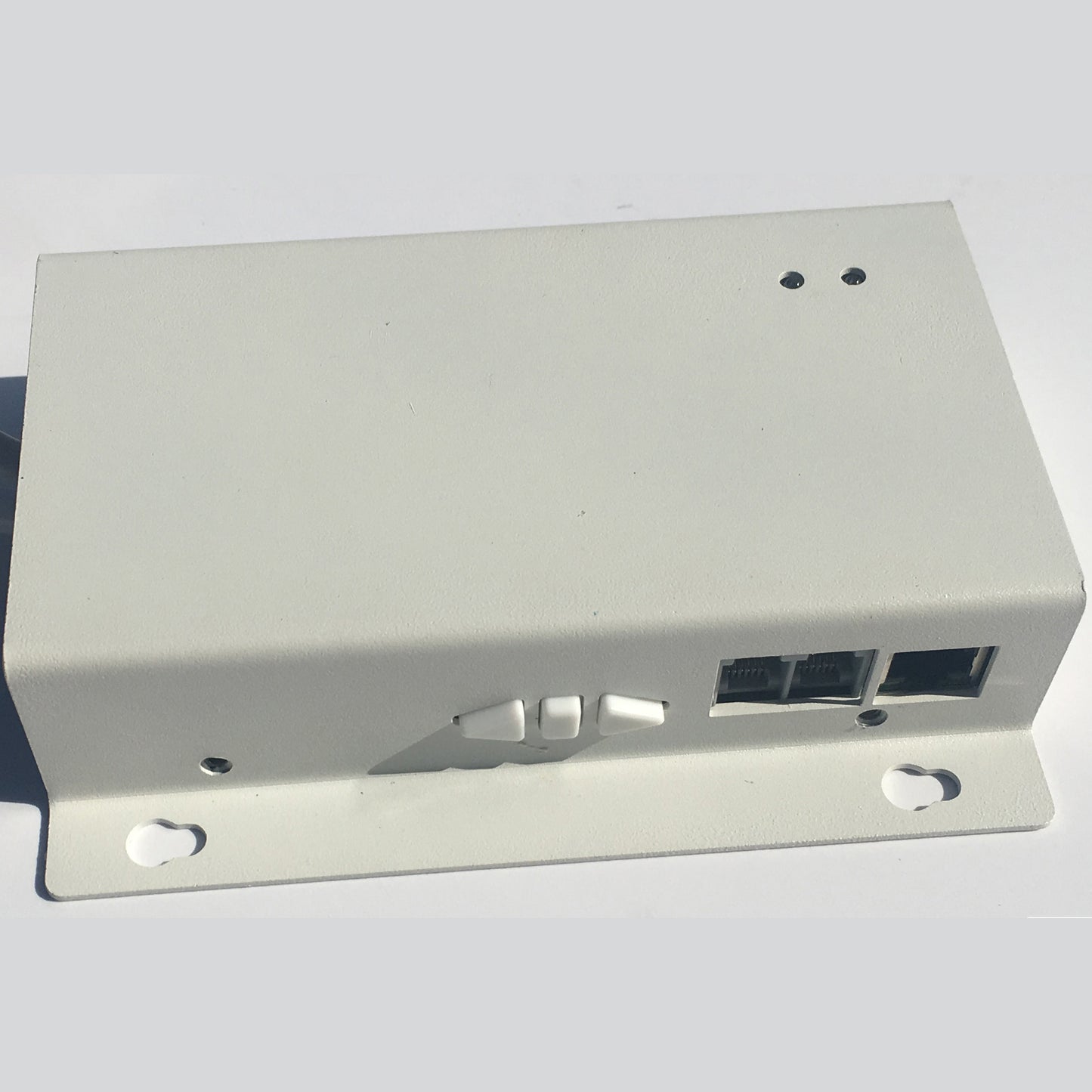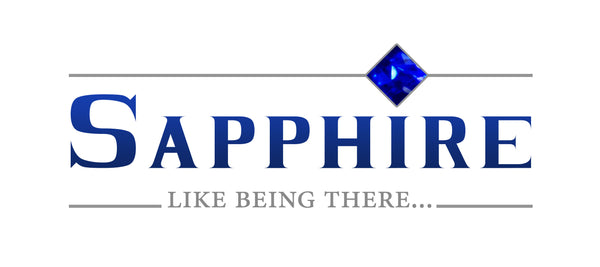1
/
of
2
Sapphire AV
Sapphire IP Control Box - Compatible with many new control systems
Sapphire IP Control Box - Compatible with many new control systems
Product SKU: RFR-IP
55 in stock
The Sapphire IP Control Box is designed for seamless integration with the Sapphire range of screens and can also be used with other brands of screens that have a four-core 230V motor or support zero-volt contact closure.
Key Features:
- IP Integration: The control box accepts IP commands, allowing for network-based control of the screen.
- Relay Control: Sets up relays to provide 230V power for a short period, enabling the screen to drop or retract.
- Versatile Compatibility: Can also control garage doors that use the same type of motor.
- RS232 and Contact Closure Support: Accepts RS232 input or zero-volt contact closure, providing local control options.
- Dual Control Option: By changing dip switches, it can receive control via the network and simultaneously operate a Sapphire projector lift with the same command, controlling two devices with one command.
- Technical Support: Detailed assistance available via email (support@premier-uk.com) or phone (call 01633 895918, then select option 1).
IP Configuration:
- Default IP: 192.168.1.2 (modifiable before installation).
- Mobile App: A pre-configured app is available for use with the default IP (192.168.1.2). If the IP is changed, users can update the app settings accordingly by clicking the white COG button.
TCP Access and Port Number:
- TCP access is supported for communication.
- Port Number: 80.
Control Commands: The following HTTP commands can be used to control the screen:
- Open Command:
GET /Open.js?a=100 HTTP/1.1 - Close Command:
GET /Close.js?a=100 HTTP/1.1 - Stop Command:
GET /Stop.js?a=100 HTTP/1.1
Please ensure that the appropriate TCP/IP communication settings are configured for seamless control of the Sapphire IP Control Box and connected devices.

Using The Sapphire APP to work the IP control box.
Couldn't load pickup availability
Regular price
£166.96 GBP
Regular price
Sale price
£166.96 GBP
Unit price
/
per
Tax included.
Share