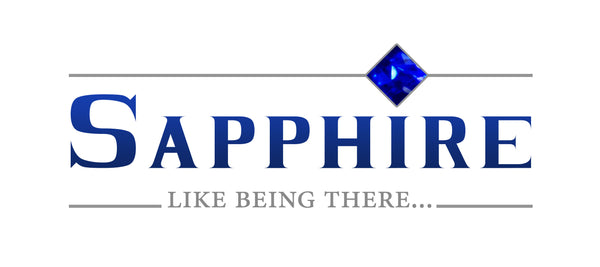1
/
of
5
Sapphire AV
Sapphire Tab Tension Electric Screen Infra Red 16:9 Format Viewing Area 2037mm x 1145mm Approx Case Dimensions L 2490mm x H 145mm x D 137mm
Sapphire Tab Tension Electric Screen Infra Red 16:9 Format Viewing Area 2037mm x 1145mm Approx Case Dimensions L 2490mm x H 145mm x D 137mm
Product SKU: SETTS200WSF-AW
Low stock: 2 left
Tab Tension Design:
- Utilizes a unique tensioning system for a flat and smooth projection surface.
- Eliminates wrinkles, ensuring optimal image quality.
ISF Certified:
- Tested and approved by the Imaging Science Foundation for superior fabric and performance.
- Guarantees an exceptional viewing experience.
Picture Enhancing Black Border:
- Features a black border that enhances visuals and improves contrast.
- Frames the projected image for an immersive experience.
Remote Control and Trigger Cable:
- Includes an IR remote control with an 8-meter range for convenient operation.
- Provided with a 10m trigger cable to sync with projector's on/off status.
- Triggers screen movement based on projector activity.
IR Extender and Control Options:
- IR extender enables control even when the screen is concealed.
- Supports various control options, including RS232 and contact closure.
Energy Efficient:
- Engineered for ultra-low power consumption, promoting energy savings.
Ultra/Short Throw Projector Compatibility:
- Suitable for ultra/short throw projectors with close placement.
Low Noise Level:
- Operates at a quiet 45 decibels, minimizing distractions.
Sleek Design:
- White aluminium casing ensures discreet installation in any environment.
- Can be wall or ceiling mounted with channel fix brackets.
Power Cable and Warranty:
- Equipped with a 2.7-meter power cable and standard UK plug.
- Backed by an outstanding 5-year warranty, reflecting product quality.
Fabric Specifications:
- Special PVC material captures flawless images.
- Micron diamond optical microgrooves coating enhances 4K resolution.


Installation:
Mounting Options:
- Choose between wall or ceiling mounting based on your preference and room layout.
- Bracket Installation:
- Utilize the channel fix brackets provided for easy installation.
- Designed for a one-person setup.
- Place the brackets along the casing's profile.
Flexible Placement:
- Bracket positioning up can be up to 450mm from the end the casing both ends and the screen can be stropped onto the brackets safely before they are tightened up.
- Ideal for installations like chimney breasts.
Wall Mounting:
- Attach the brackets securely to the wall for a wall-mounted setup. If a stud wall the channel fix technology means that the brackets can be moved to get the best fixing.
Ceiling Mounting:
- For ceiling installation, fix the brackets securely to the ceiling with the advantage of channel fix meaning you can find the joist in the ceiling as long as within 450mm of the end of the screen..
Connect Trigger Cable:
- Optionally, connect the trigger cable to the projector's 12V output and the screen's trigger input for synchronized control.
Connect Power Cable:
- Plug the provided power cable into a standard UK power outlet.
Testing:
- Use the included infrared remote control to test the screen's operation.
- Check for smooth retraction and extension.
Final Adjustments:
- Make adjustments as needed to position and tension for a flat projection surface.
Enjoy:
- Your projector screen is now installed and ready to enhance your viewing experience. Whether you are using a traditional long throw projector or a short throw you will be thrilled with your Sapphire Tab Tensioned screen.
Always refer to the manufacturer's specific instructions for your projector screen model to ensure proper installation. If you're uncertain about any aspect of the process, consider seeking help from a professional.

Weight 19.6kg
Share